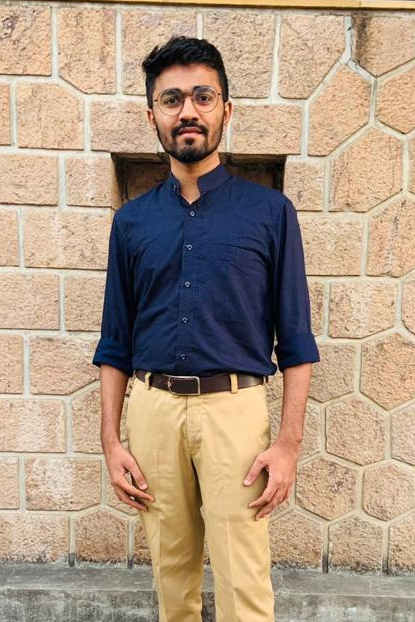How to install PhpMyAdmin with LAMP Stack on Ubuntu
Phpmyadmin is an LAMP stack application specifying for administrative related MYSQL task.Phpmyadmin provide Graphical user interface for perfrom certain action on MYSQL database.We can also say that its a tool to manage our database and you can manage database like create ,edit,update,delete and many more action.Before installation of phpmyadmin i assume that you have already install LAMP (Linux,apache,MYSQL,PHP) statck on your system.If you not installed LAMP stack on your system please go to Installation category or simply search in this website of LAMP installation .Please follow below step to install phpmyadmin on ubuntu.
Step 1: Open your terminal.
In this first step open your terminal OR simply press Ctrl + Alt + T and add below code to your terminal.
sudo apt update
sudo apt install phpmyadmin php-mbstring php-gettextStep 2: Open your browser and enter below line of code to check phpmyadmin install or not.
http://localhost/phpmyadmin/And Finally you will see below screen in your browser.if you are getting problem like requested url /phpmyadmin not found on this server for that i have already made one post for this or you can simplay search in this website.