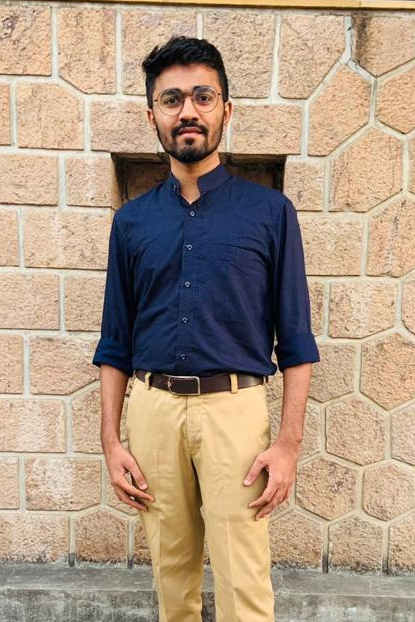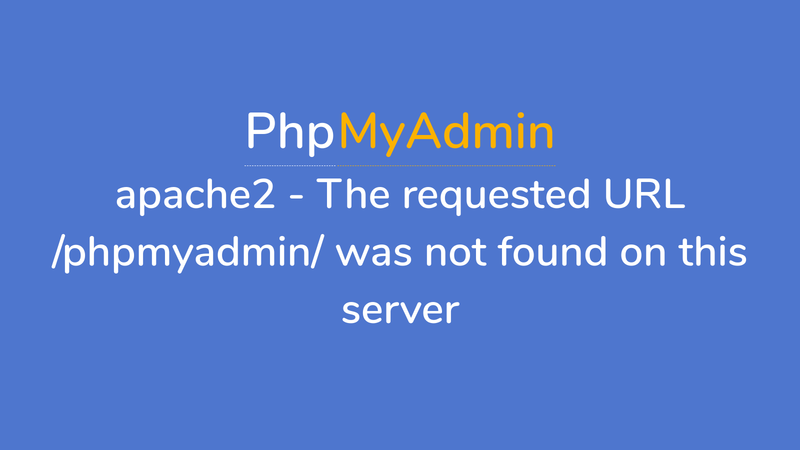
Apache2 - The requested URL /phpmyadmin/ was not found on this server
This type of error is generated when you have not configure apache2.conf properly.Mainly this type of error was found in ubuntu. You just need to add phpmyadmin path in apache2.conf file,also when you visit inner pages of your website this type error found that requested url not found on this server.please follow below steps to resolved this type of error.
Step 1: Open your terminal.
In this first step open your terminal OR simply press Ctrl + Alt + T and add below code to your terminal.
sudo -H gedit /etc/apache2/apache2.confStep 2: Then add below line of code in your end of the file.
Include /etc/phpmyadmin/apache.confStep 3: Also find below code in your file.
Options Indexes FollowSymLinks
AllowOverride None
Require all grantedIn Above code replace AllowOverride None to AllowOverride All
Step 4: Open your terminal and add below code.
sudo a2enmod rewriteStep 5: Then restart apache.
sudo service apache2 restart